This theme app extension block provides functinality to import scripts from bitbybit.dev editors and link them with Shopify variants & custom line items. This is the most powerful block, but mastering it's usage requires knowledge of parametric 3D model scripting & CAD. If you are not familiar with it, we recommend you to hire a developer to help you out with the setup or contact us to get a quote for our services.
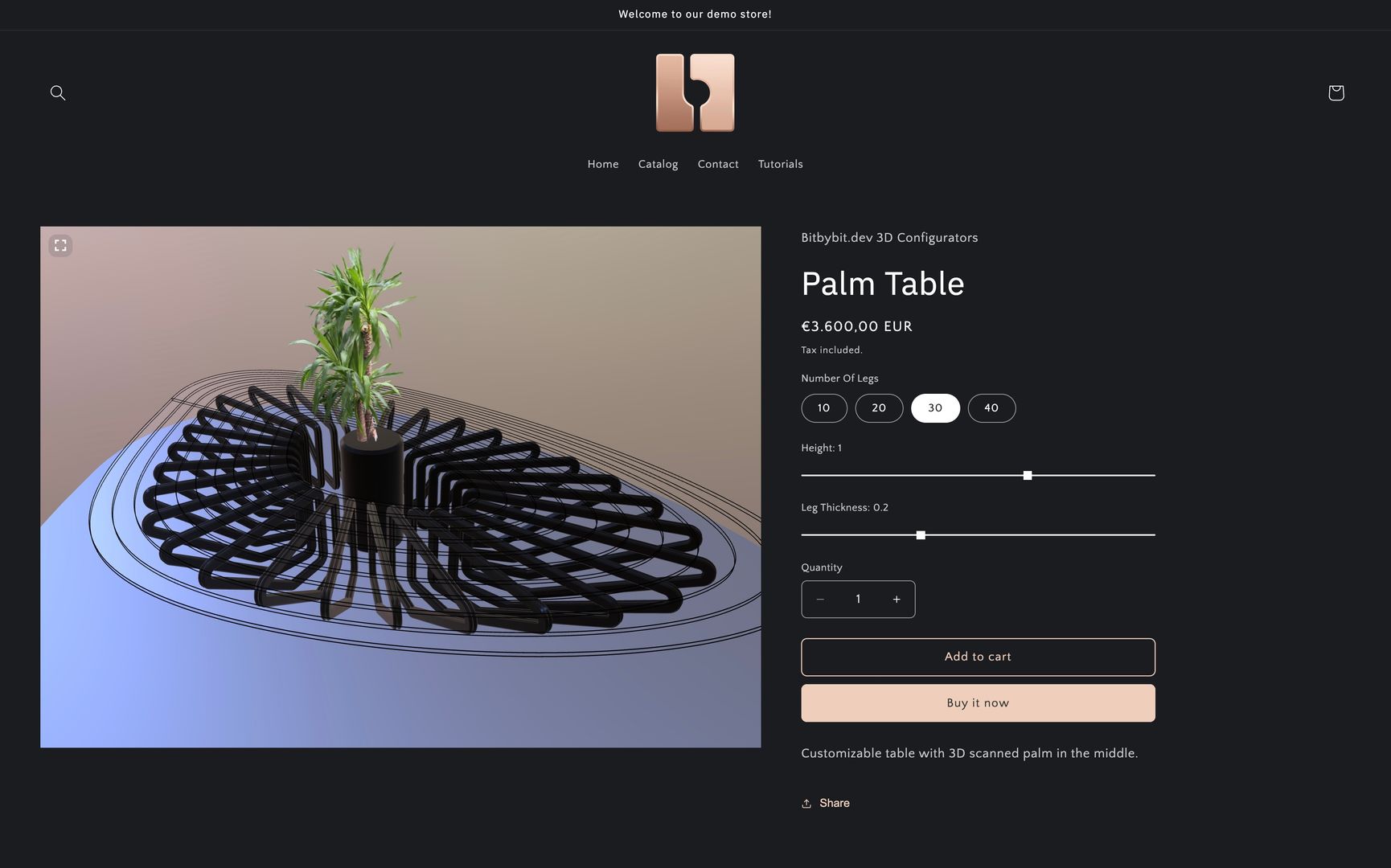
Example of customizable product page with the table where RUNNER block is being used
BITBYBIT RUNNER theme app extension block lets merchants present parametric 3D models and experiences scripted through bitbybit.dev editors. It allows merchants to integrate 3D canvas to their product page. Our app listens to changes in all input values on the page and sends them to your smart script, where you can pick them up and adapt the 3D model.
If your products are simple and are not meant to be customized in any way, they do not require parametric scripting, thus we encourage you to check out BITBYBIT VIEWER or BITBYBIT PREVIEW blocks. It may be that RUNNER is not what you're looking for. VIEWER will allow you to include one or multiple static models into the product page without ever touching bitbybit.dev editors. PREVIEW block migth be the best option if you want to embed a publically available script from bitbybit.dev into your product page.
How does it work?
We have provided quite a few tutorials to teach you how it works, but the principle is quite simple. You code your script in one of the editors on bitbybit.dev platform, then you export your code to JavaScript and copy paste that code into the BITBYBIT RUNNER block, provided by 3D Bits app.
First merchants define their adaptable 3D designs on bitbybit.dev website, where they can choose one of our low-code visual programming editors or TypeScript IDE called Monaco. Then merchants can copy-paste the script to 3D Bits app block and link product variants to a set of 3D model parameters. For more details please follow the tutorials on our start start pages.
