Why would you save to file
If you do not have an account on our platform or you want to share your work without publishing your projects to others, or you simply want to save some variants of your scripts for later use, you can export your scripts to files. All of the scripts in our platform can be exported to a file and then imported back to the platform.
How to save the script to a file?
First you'll need to click this button to open a menu with more actions on the editor. Depending on the screen size you may find this menu in a vertical or horizontal position:

Button To Open More Actions
Now you can click "Export" button shown in the image below:
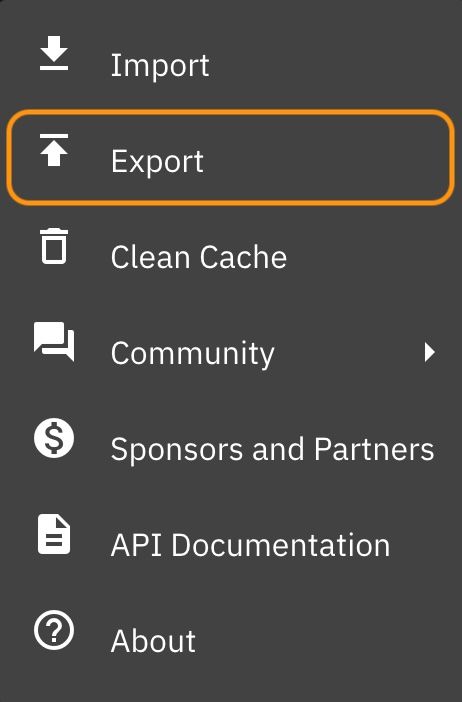
Export button that saves script to a file
All files that you export from our platform will have .bitbybit extension. You can open these files with a text editor and see what's inside, but only bitbybit.dev platform editors can import and interpret these files correctly. We also mark file with an indicator saying if it is a Blockly (-bl.bitbybit), Rete (-rete.bitbybit) or TypeScript (-ts.bitbybit) file.
Now that you know how to save your scripts to a file, you can learn how to import them back to our platform.
