How do we find our own Cloud scripts?
Because scripts are part of your project you usually find them through "My Project" dashboard. In this section we'll explain you how to access it.
Finding your scripts
There are many ways how you can spot and administer your scripts later on, but the easiest way is to use the My Projects dashboard. There you have an accordion based list of all the projects and if you click the project, the accordion item will expand with the scripts that are in it.
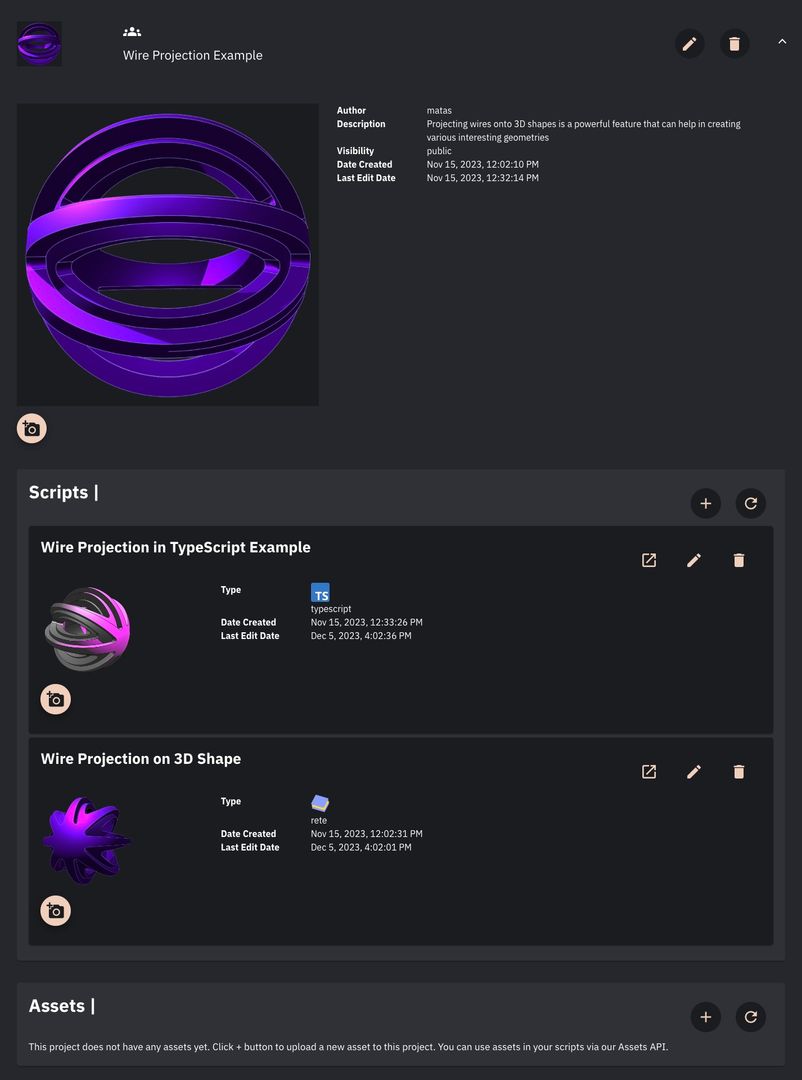
Example of the script overview page in My Projects dashboard
This same overview is available if you click this button in your project management panel:
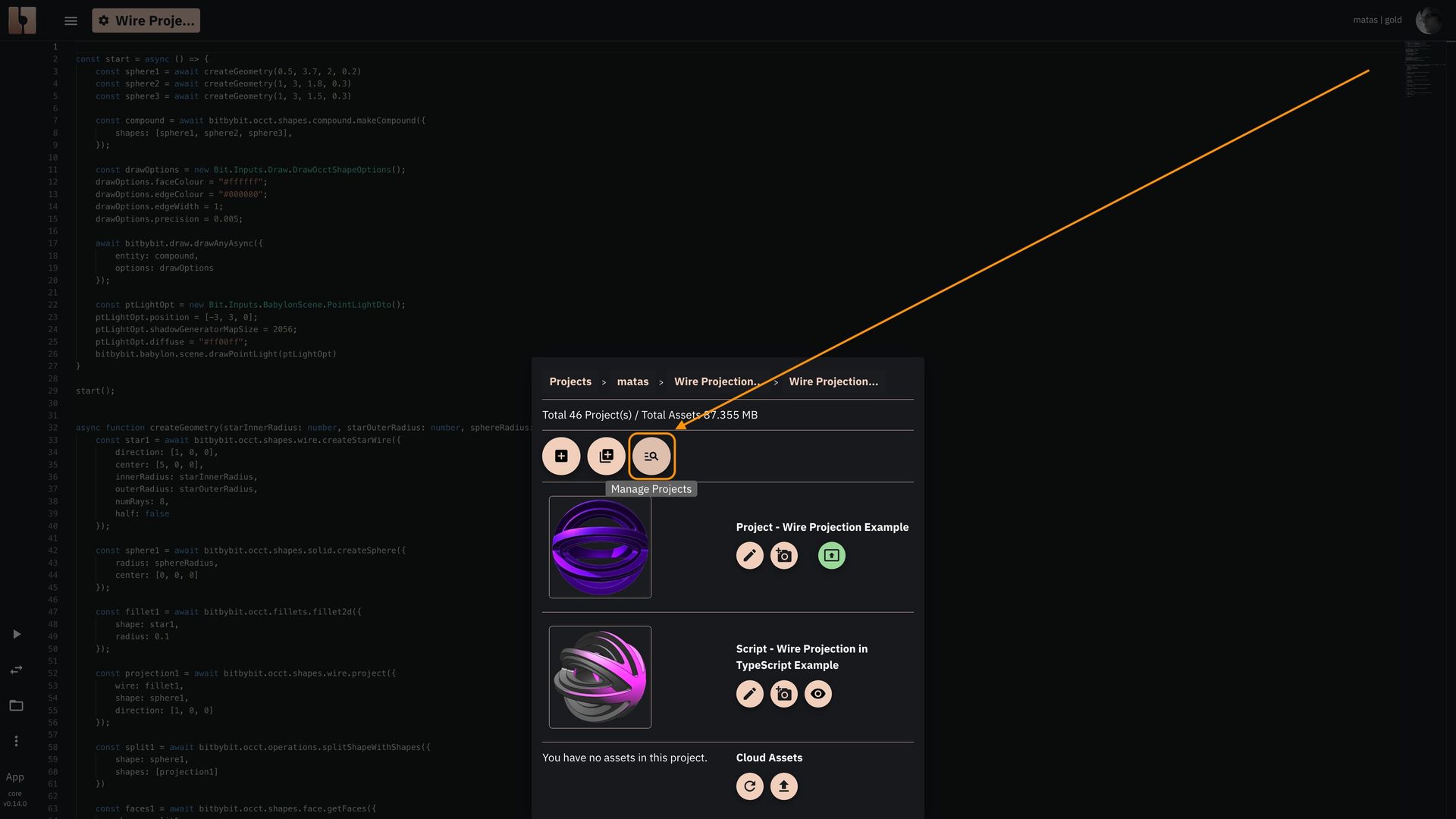
Open the project overvie and management page in the editor
In this environment you can also do all kinds of tasks on your projects and scripts. You can navigate to any of your projects and find the script to edit. Here's an example image of this dashboard:
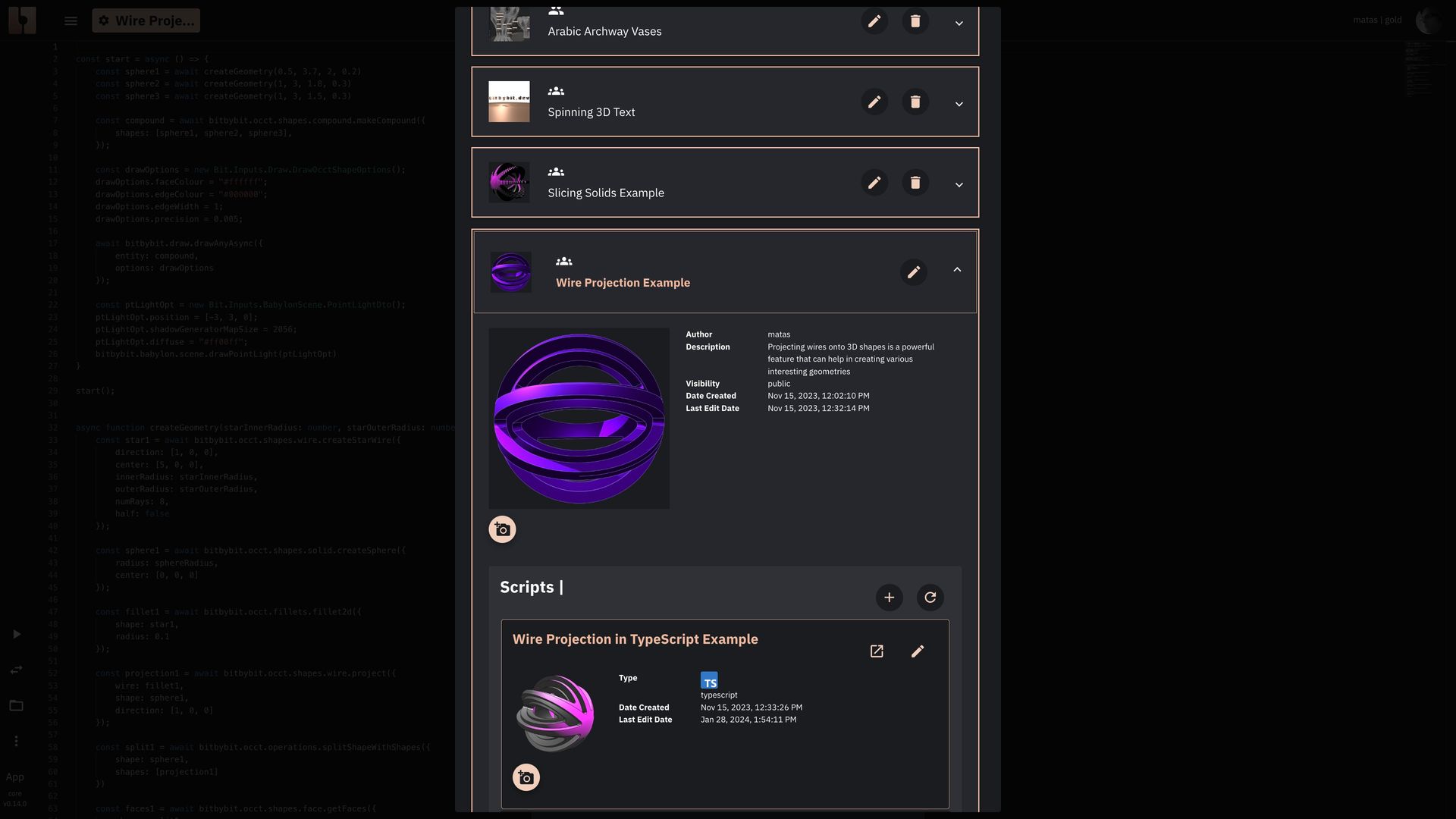
Find all your projects and scripts without leaving the currently active editor
