How importing works?
To import a file you must be in one of the editors - Rete, Blockly or Monaco for TypeScript. You can only import -rete.bitbybit files to Rete, -bl.bitbybit files to Blockly and -ts.bitbybit files to Monaco. If you try to import Blockly script into Rete, it will not work and canvas will be left unchanged.
How to import a file
First you'll need to click this button to open a menu with more actions on the editor. Depending on the screen size you may find this menu in a vertical or horizontal position:

Button To Open More Actions
Now you can click "Import" button shown in the image below:
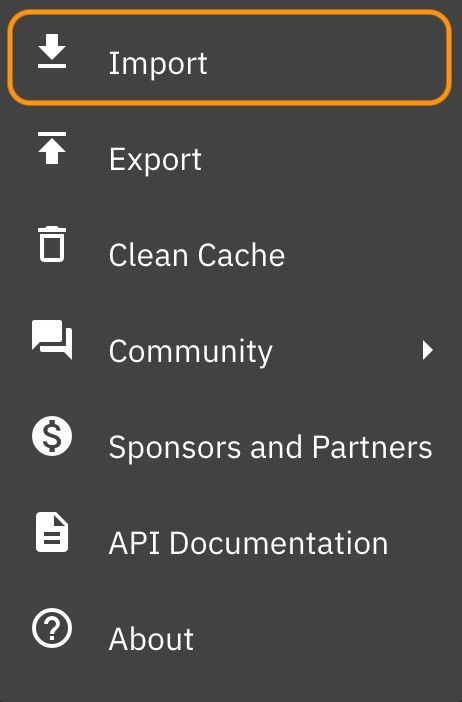
Import button that loads script from a file
Scripts that you import will be interpreted and contents will be placed on the canvas. You can then hit Run to start script execution.
