We are happy to announce that 3D Bits app for Shopify was updated with some new capabilities for simpler use cases!
Dec 30, 2024
by Matas Ubarevicius
Learning curve associated with programming parametric models is quite steep. We have thus created two new theme app extension blocks, which simplify the use of static 3D models and offer some straightforward integration with public bitbybit.dev projects that do not need to react to changes in product variants.
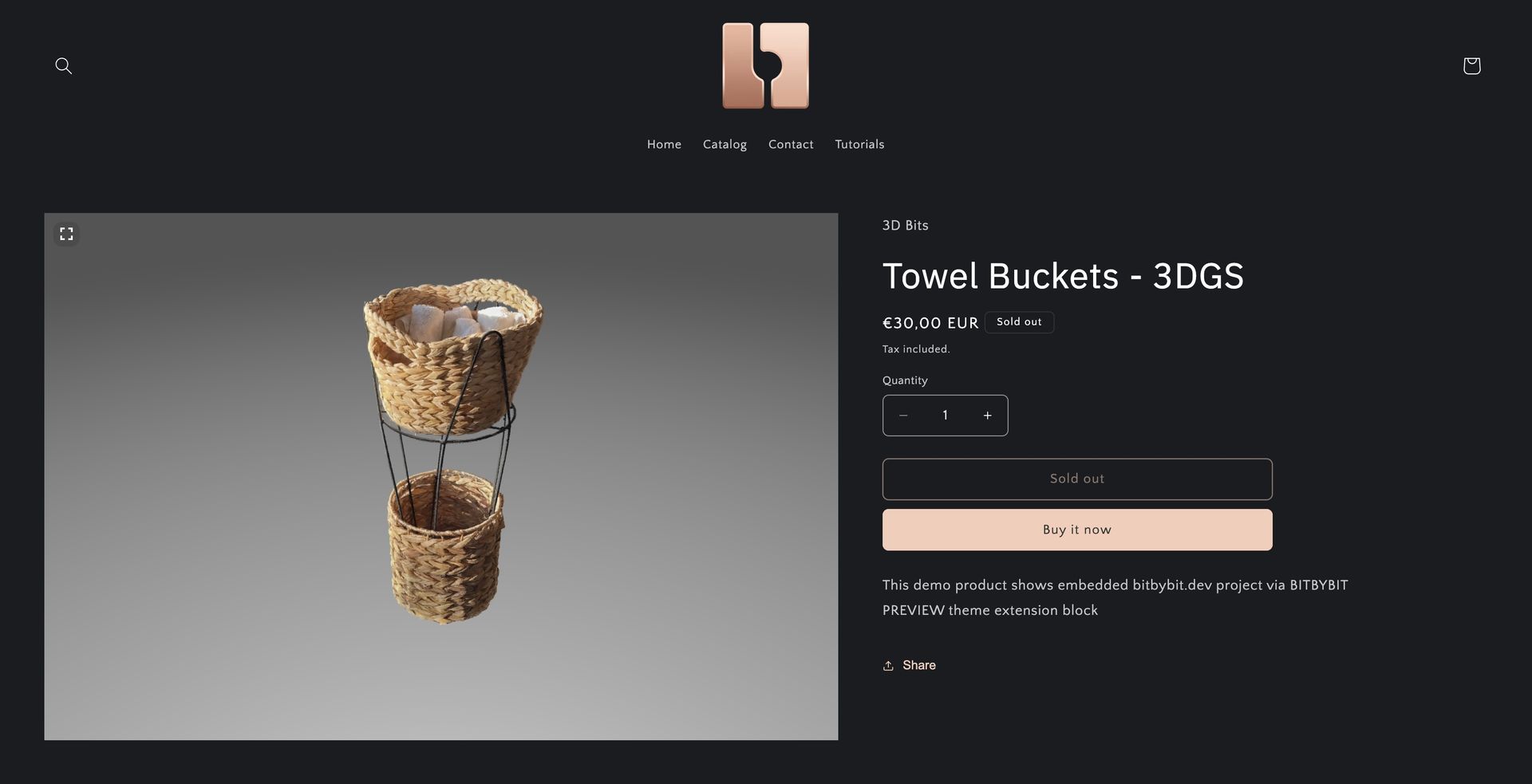
3D Bits app for Shopify was updated to embed preview links to public bitbybit.dev scripts
3D Bits On Shopify App Store
If you'd like to install the app to your Shopify store, just click the link below:
So What Are The Updates?
Many of our users only need to display static 3D models on their product pages, such as 3D scans or pre-made GLTF assets. Previously, this required creating a small script on our bitbybit.dev platform, exporting it to Shopify, and following several steps. To make this process easier, we’ve introduced the BITBYBIT VIEWER theme app extension block.
This new block lets you display 3D models on your product pages using just a URL from Shopify’s CDN—no need to use the bitbybit.dev editor. It’s perfect for users who don’t need their 3D models to respond to product variant changes.
For those looking to customize more advanced 3D experiences, we also support Scene Configuration in JSON format. This feature lets you load multiple files, adjust model rotation, position and scale. You can also customize camera speeds, positions, lighting, skyboxes and more.
This is ideal for users who want greater control over their 3D setups.
Additionally, we’ve added the BITBYBIT PREVIEW theme app extension block for experienced users familiar with the bitbybit.dev ecosystem. With a single preview URL, you can now link your public projects from bitbybit.dev directly to your Shopify product pages.
BITBYBIT VIEWER
The VIEWER sets up the scene and loads all the 3D models you provide. It currently supports file formats like gltf, glb, splat, ply, obj, and stl.
For the best results, upload these assets to Shopify’s Content section, copy their URLs, and use them with the Viewer. You can also customize settings such as the background color and other scene details to match your preferences.
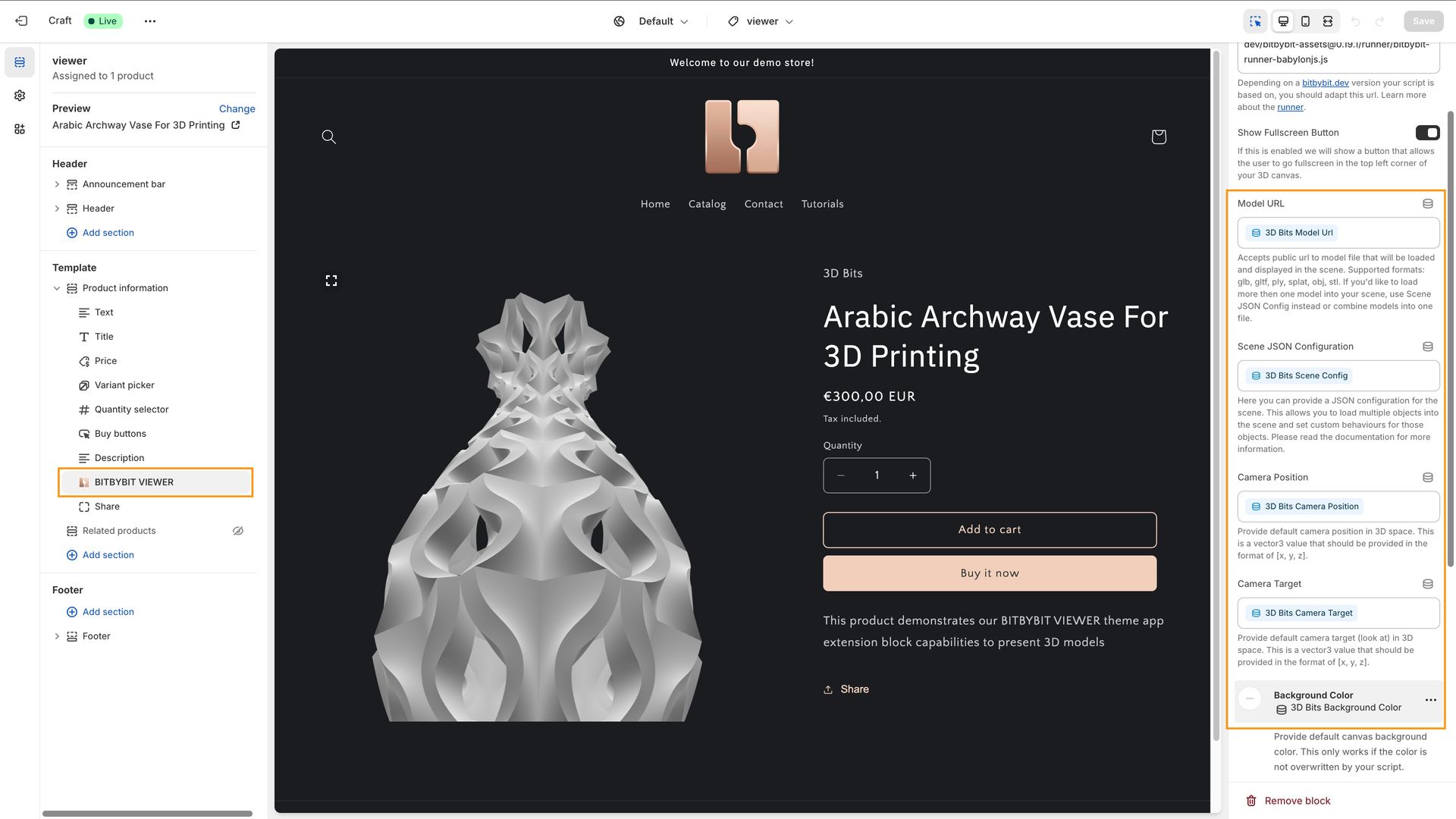
This is how VIEWER theme app extension block looks like on admin panel of Shopify product template
Here's a short tutorial that will walk you through all the steps involved to set up the VIEWER.
BITBYBIT PREVIEW
PREVIEW block works with a single metafield, which can be set to a public project URL from bitbybit.dev. This will create an embedding on your page that will simply load whatever is in the project. It can even contain physics and other interactive elements. Note that this scene can not be changed by changing variant inputs or other UI elements of Shopify product page.
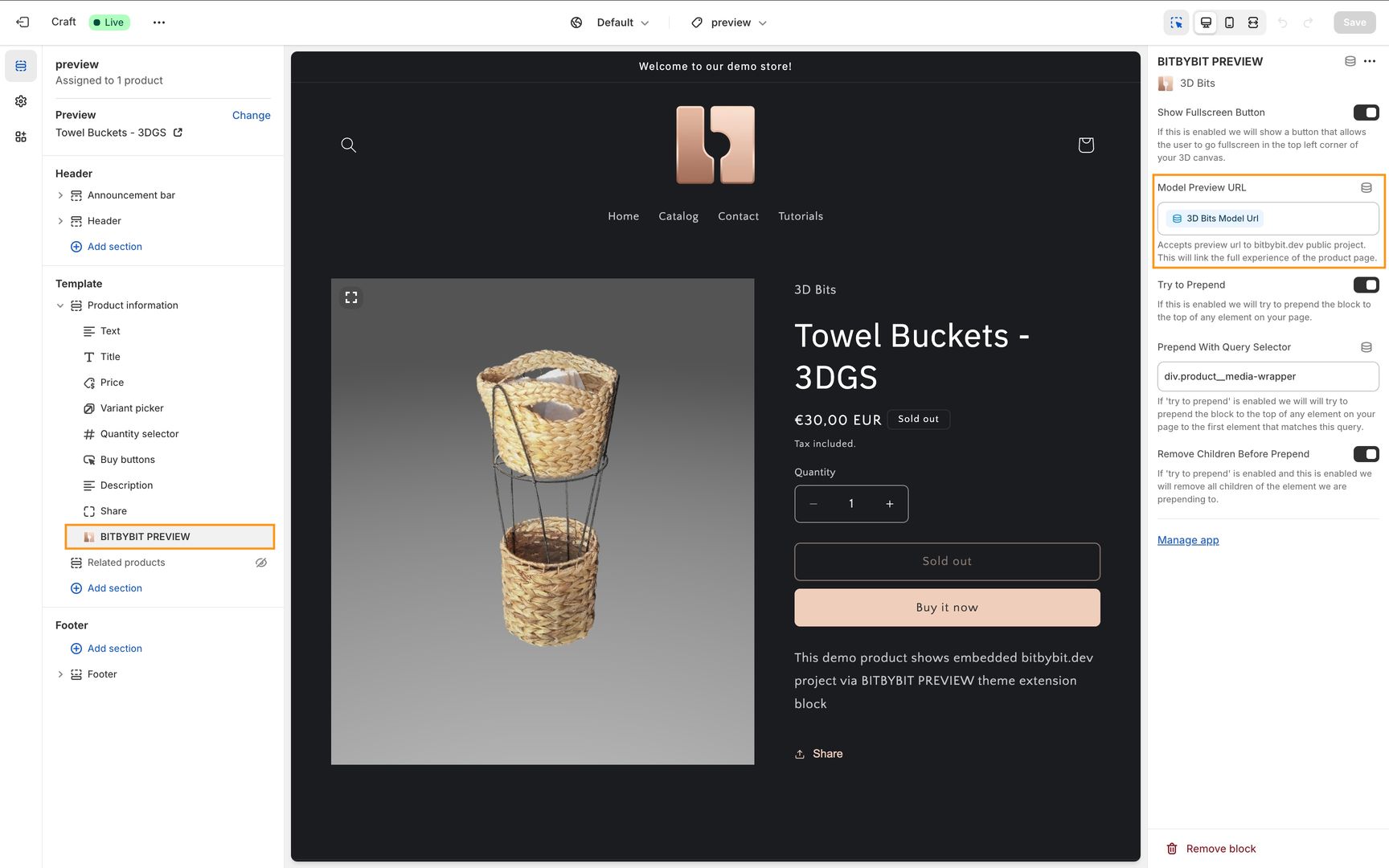
This is how PREVIEW theme app extension block looks like on admin panel of Shopify product template
Here's a short tutorial that will walk you through all the steps involved to set up the PREVIEW block.
3D Gaussian Splats
If you want to scan physical 3D products and sell them online, the 3D Bits app is your go-to solution. To create scans, we recommend using the Scaniverse app on iPhone or Android devices. Save your scans in the .splat file format and upload them to Shopify as content.
While Scaniverse offers basic editing tools, you can refine your scans further with the SuperSplat editor to remove noise or unnecessary details.
For displaying 3D Gaussian splats on Shopify, we suggest using the BITBYBIT VIEWER theme app extension block. It’s the easiest way to configure and showcase your 3D models that we offer.
Also make sure to check out our tutorials to learn how this can be done.
Have a great time with 3D Bits!
We hope that these updates will be beneficial to you and your Shopify web shops will look stunning. These updates are available to all users of 3D Bits app for Shopify. If you have any questions or need help with anything, feel free to contact us at any time.
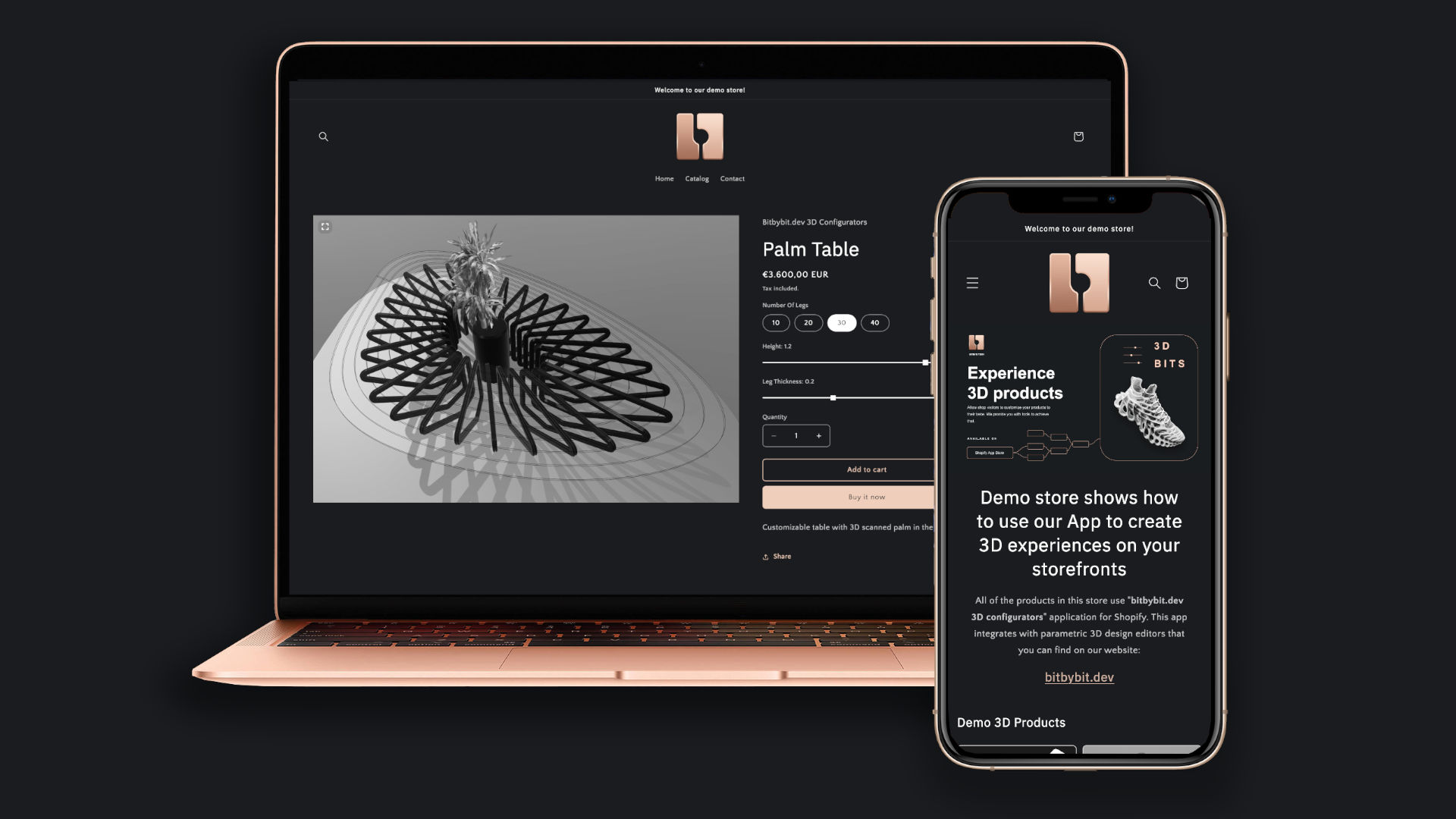
3D Bits app for Shopify demo store
