STEP file import of the computed 3D Bell model
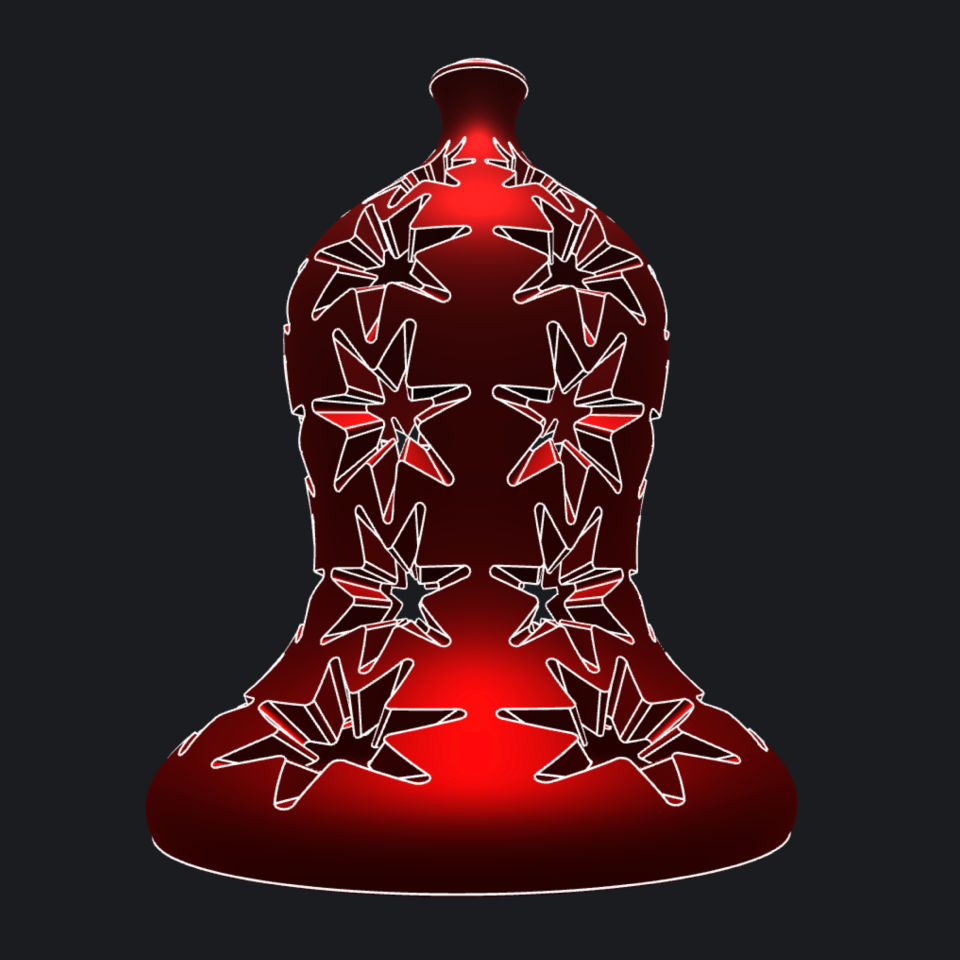
- Author
- bitbybit
- Type
 blockly
blockly- App Version
- 0.13.0
- Visibility
- public
- Date Created
- Dec 21, 2022, 12:12:54 PM
- Last Edit Date
- Dec 5, 2023, 5:26:48 PM
Script Details
The Code
<xml xmlns="https://developers.google.com/blockly/xml">
<block type="bitbybit.draw.drawAnyAsyncNoReturn" id="`NIc=h/)-%)@iOYSW/PQ" x="-435" y="-688">
<value name="Entity">
<block type="bitbybit.occt.io.loadSTEPorIGES" id="3Vj1r~H+(Ovlk,HEA[`Z">
<value name="AssetFile">
<block type="bitbybit.asset.getFile" id="szKq7mqfD+b:7`m_+a(g">
<value name="FileName">
<block type="text" id="u.},NM3JLhnc7PEde7}=">
<field name="TEXT">bitbybit-bell.step</field>
</block>
</value>
</block>
</value>
<value name="AdjustZtoY">
<block type="logic_boolean" id="oSZYTWEjKYL-`CqQC5pb">
<field name="BOOL">TRUE</field>
</block>
</value>
</block>
</value>
</block>
</xml>



